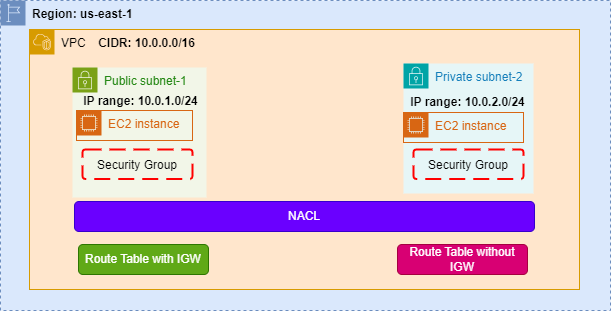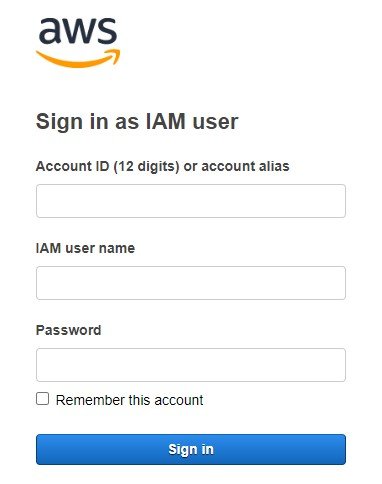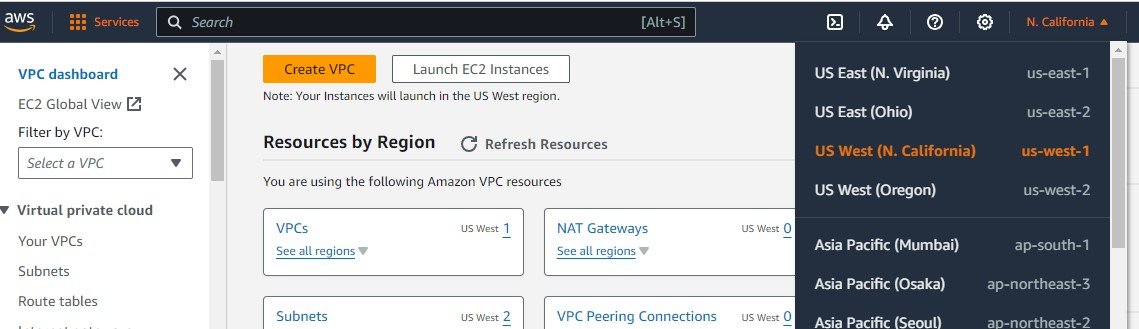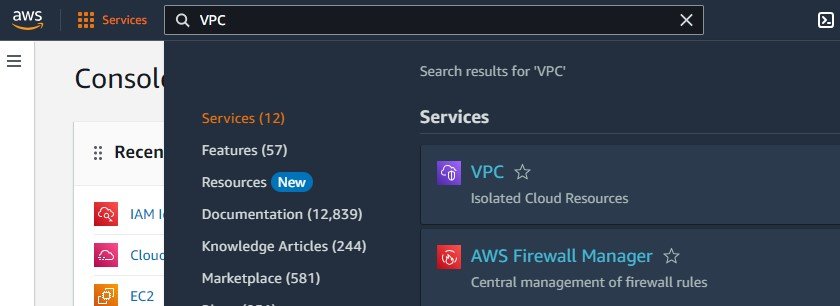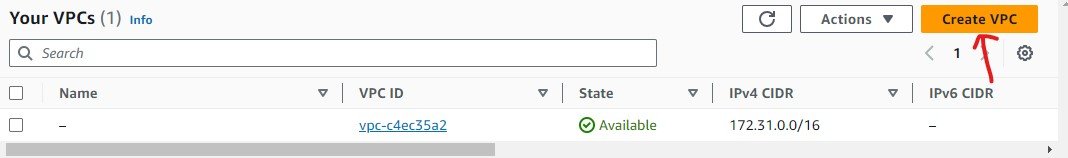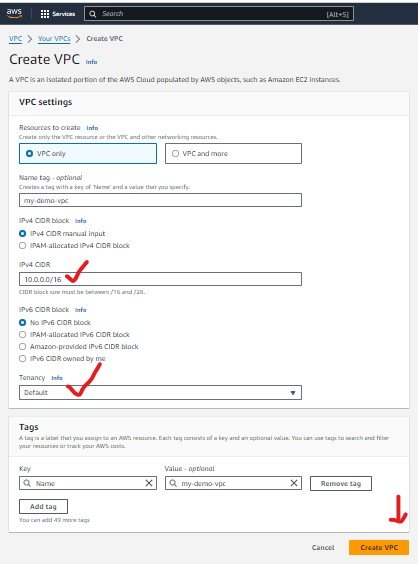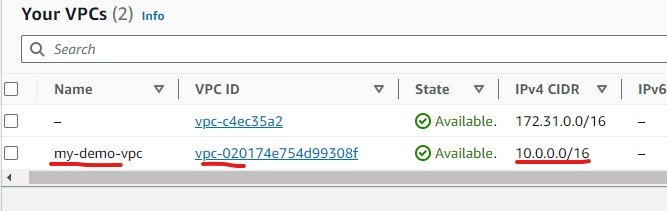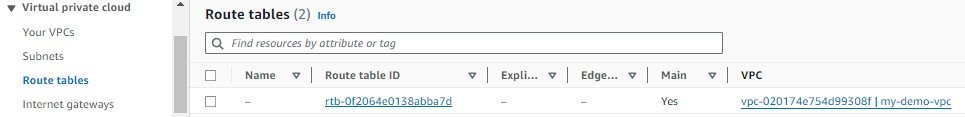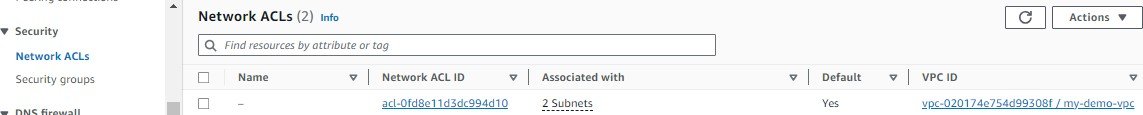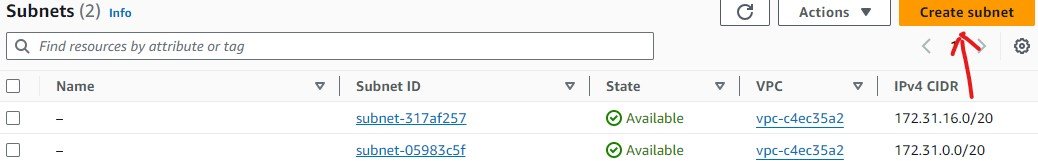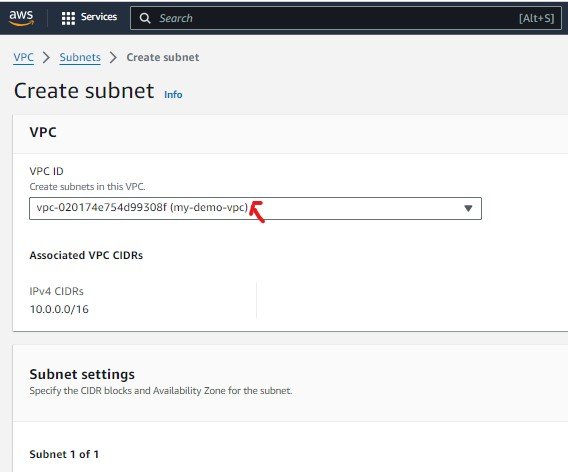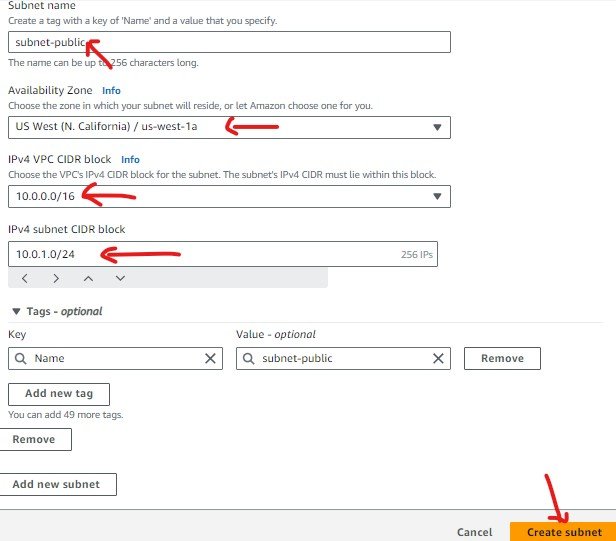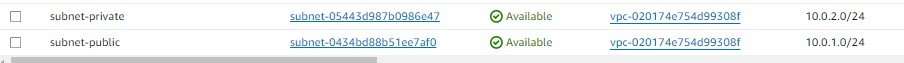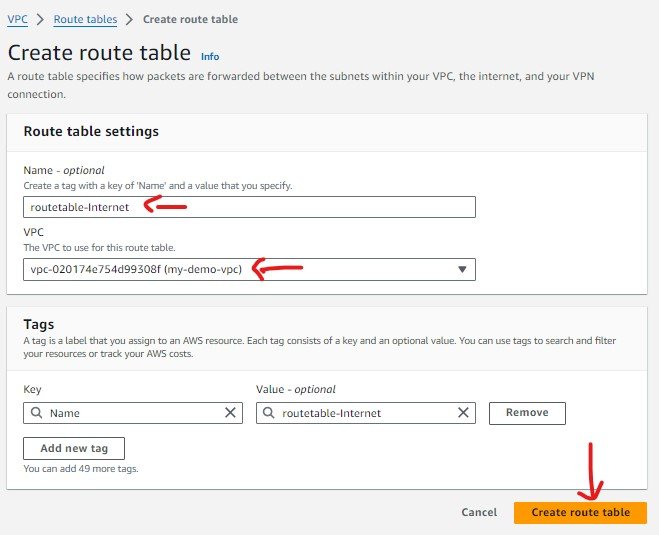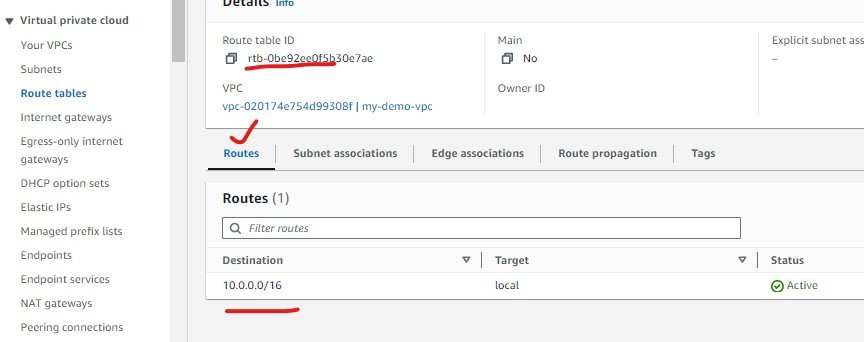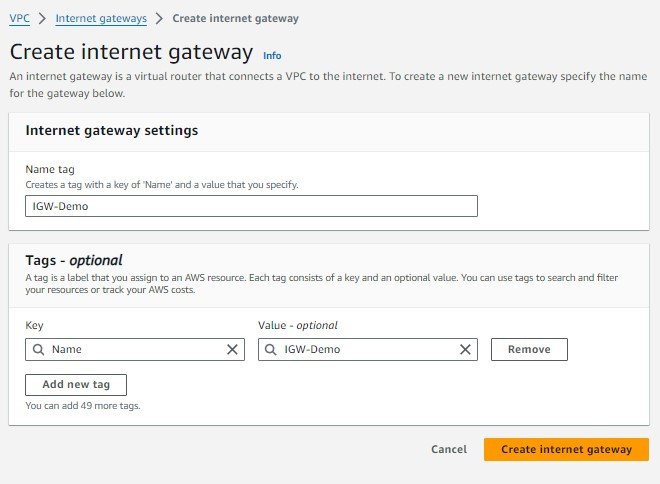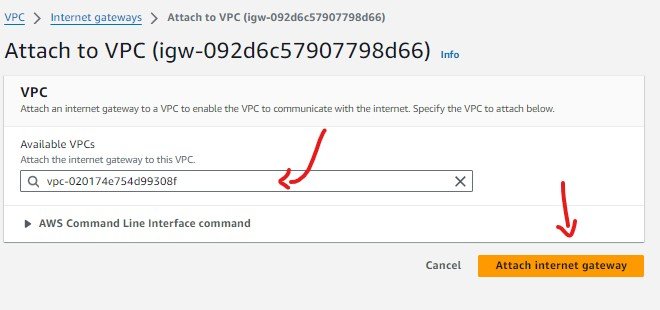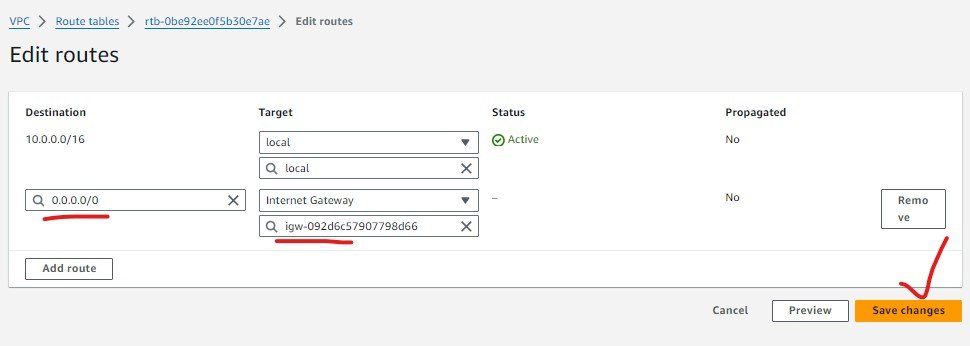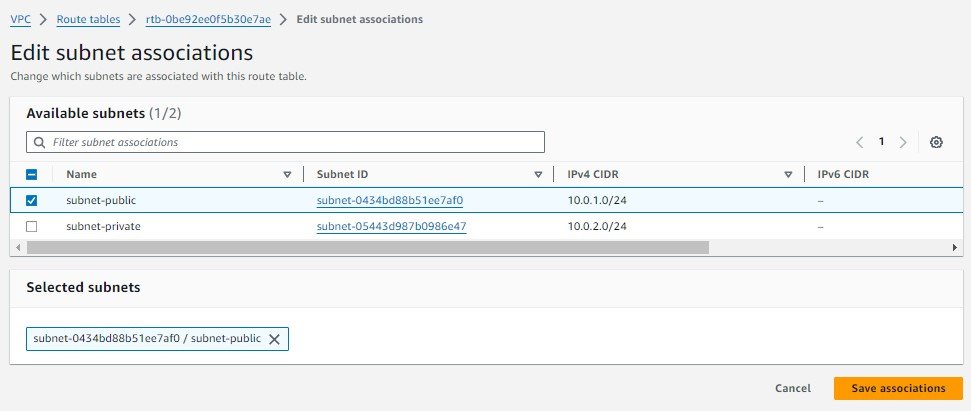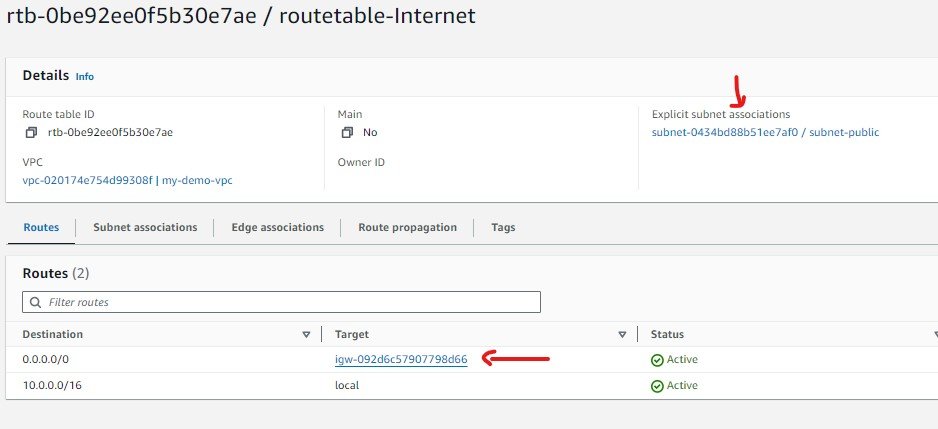What is Cloud Computing?
Cloud computing is the on-demand delivery of IT resources over the internet with pay-as-you-go pricing. Instead of buying, owning, and maintaining physical data centers and servers, you can access thechnology services, such as computing power, storage and databases on an as-needed basis from a cloud provider like Amazon AWS/Google GCP/Microsoft Azure